3 Powerful Tips for Automating CCM
When taking into consideration the impact that the COVID-19 epidemic has had on corporate revenues and government tax receipts, many organizations are looking to do even more with even less than usual. Departments in the private and public sectors are searching for ways to maximize operational efficiency and to accommodate employees working from home. When examined under the light of this “new normal”, leaders and managers should consider investing in a customer communications management (CCM) solution that leverages automation to improve operational efficiency while enhancing the experience for employees and customers.
CCM Benefits in a Snapshot
The benefits that organizations can see once they implement a strong and sophisticated CCM solution are wide and varied. One of the main benefits, an enhanced customer experience, is fast becoming the focal point of CCM’s functionality and is driving adoption of CCM.
CCM software can impact the top line by streamlining operations using cloud-native CCM software that can help develop stronger customer relationships that last longer. These enhancements via automation and personalization can increase the average lifetime value of your customer-base as well as improve other metrics such as customer loyalty, net promoter score (NPS), and customer satisfaction (CSAT).
With an enhanced customer experience, stronger customer relationships, and higher rates of customer loyalty, companies can expect more word-of-mouth and free social-media referrals, and additional “feel-good” benefits that stem from improving the customer experience.
On top of that, implementing a CCM solution almost always leads to operational savings via enhanced efficiencies. The average increase in operational efficiency we’ve seen is greater than 40% in the first year, and gets better from there on out. How is that possible? By automating as much of the communication process as possible.
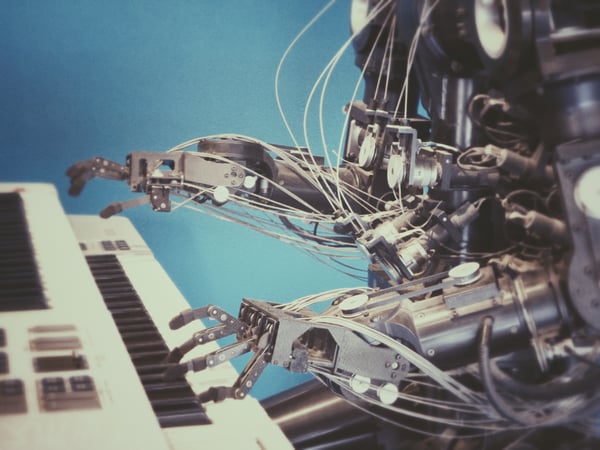
Sit back and let the machine manage your messaging.
Achieving Maximum Efficiency
To get the most out of automating CCM and to optimize both operational efficiency, and streamline employee functions, follow these tips.
Reusable Content and Variants
One of the strongest features of the current crop of CCM software is the ability to create customer communications from a library of reusable pieces of content. By incorporating reusable objects, you end up maintaining fewer pieces of content. This also makes updating multiple communications that contain the same content a snap—update one and you update all communications at once.
Often, there are variations of the same piece of content, the use of which may be driven by brand, demographic info, product, or other aspects. A common example is a regulated paragraph where the recipient’s state demands specific verbiage. We call this a content variant (i.e., one intent, multiple iterations).
CCM software combines business logic (if this, then that) and integrates with data sources (e.g., CRM, mainframe, etc.) to automate the selection and include the right variant for each recipient. It’s practically magic.
Personalized Messaging
Automating CCM would be mostly counterproductive if the communications that you ended up producing were not personalized and accurate. Thankfully, CCM can customize what and when to message customers and constituents based on a huge list of variables.
For example, CCM software can preselect the right communication for a specific recipient by integrating with just about any system of engagement (e.g., web portal, app, bot, automated phone system…) at any point in the customer journey. CCM uses business logic and data integrations to replace individual words or entire paragraphs of content based on customer-specific data. Any component of the content can be made conditional based on any supplied data, resulting in the flexibility to make every communication template infinitely customizable and personalized.
User Prompts
While it’s possible to automate 100% of customer communications, it’s actually not that common. Almost always a company will have unique use cases that require an individual employee to step in to complete a communication before it can be sent. That usually happens when the data necessary to fully automate creation isn’t available.
In these instances, CCM template administrators can still streamline the process by creating user prompts, a type of variable. When creating this type of communication, the business user will be presented with one or more questions. As the user responds to these prompts, a preview of the communication is rendered. By guiding the user through the process, you minimize the amount of effort—and potential for errors—on the part of the user.
During this operation, the user will see several types of prompts. For example, they may see a list of options to choose from (e.g., optional paragraphs or attachments); or they may be presented with a text box into which they type a response. Once all of the prompts have been answered, the user can finalize and then send the communication.
Topdown and Automating CCM
Through automating CCM solutions your company will be able to provide top-shelf customer experiences that yield higher customer lifetime value, more word-of-mouth referrals, and an elevated brand perception. On top of that, CCM systems have proven to increase operational efficiency and improve the employee experience of team members.
Topdown is one of your premier resources for everything CCM. From best practices and industry standards, to implementing sophisticated CCM solutions, to providing some of the best software on the market, we help organizations of all sizes and across industries improve their customer communications.
Get in touch with Topdown today for more information on the many benefits that a sophisticated CCM solution can provide your company.
Image: Unsplash







